Fastest upload and browsing of PDFs without downloading in D365 Business Central
Why Attachment Viewer?
Time savings
Users can now view all attachments without downloading them, which saves time and increases productivity.
No more cluttered downloads
Upload and view attachments without downloading. Save time, memory and increase overall productivity.
Centralise documents and invoices
Organise your Business Central ERP solution and centralise purchase invoices and cash documents.

Easy Drag & Drop
Invoices and scans can be easily attached in Business Central using drag and drop or by selecting a document from a specific folder in your PC. Supporting attachments can be added to the main document file so everything is in one place.

EFFICIENT
Quick View
Need to include an attachment? Just use drag and drop.
Require document viewing? Click to display the PDF, navigate through additional files, and zoom in when necessary.
Want to print or remove a document? Easily achievable!
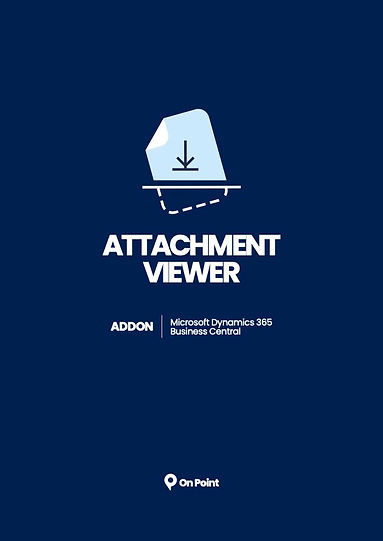
Learn more about
Attachment Viewer for
Microsoft Dynamics 365 Business Central

